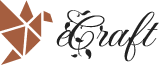Welcome to Byemuch Online Store Checkout for Vendors
Completing your purchase as a vendor at Byemuch.com your Online Store is quick and easy Follow these simple steps to finalize your order and start selling your products
on our plat form.
1. Sign in or Create an Account
If you are a returning vendor, sign in to your account using your email and password. if you are a new vendor,
Create an account by providing your contact information and creating a password
2. Add Products to Your Cart
Browse through our product catalogue and add the items you wish to purchase to your cart.
You can easily search for products by category or use our search bar to find specific items.
3. Review Your Cart
One you have have added all the products you need, review your car to ensure that you have selected the correct items and quantities.
You can edit or remove items from your cart at this stage.
4.Proceed to Checkout
Click on the ”Checkout” button to proceed to the payment page. Here, you will need to provide your billing and shipping information.
You can choose from a variety of payment options, including credit card and PayPal.
5. Place Your Order
Review your order one last time to make sure all the information is accurate.
Once you are satisfied, click on the ”Place Order” button to complete your purchase.
You will receive a confirmation email with you order details shortly
after.
6. Start Selling on Byemuch.com Online Store
Congratulations! You have successfully completed the checkout process as a vendor on Byemuch.com Online Store. Your product s will be listed on our platform, and you can start selling to our customers right
away.
Thank you for choosing Byemuch.com Online Store as your platform.
We look forward to working with you and helping you grow your business. Happy
selling!